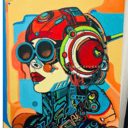Ui Ux Designing›Photoshop
Master Adobe Photoshop — From Beginner to Professional Graphic Designer!
Learn to create stunning designs and edit photos like a pro. This comprehensive Photoshop course takes you from the basics of tools and layers to advanced techniques in retouching, digital art, and visual design. Perfect for beginners and aspiring designers alike.
About This Course
The Photoshop course by Urbancode covers everything from understanding Photoshop’s interface and tools to mastering professional workflows used in the design industry. You’ll gain hands-on experience in photo manipulation, color correction, compositing, digital painting, and UI/UX asset creation. By the end, you’ll build a professional design portfolio ready for freelance or studio work.

- Hours of Instructor-Led Training
- Hands-on Projects across Web, Data & AI
- Includes Beginner → Expert Level Topics
- Mentor Support, Assignments & Code Reviews
- Job Assistance & Portfolio Guidance
- Urbancode Certificate of Completion
What You'll Learn
Master Photoshop Tools & Interface
Understand every essential tool and workflow to create professional designs.
Professional Photo Editing
Enhance, retouch, and color-correct photos with precision and style.
Creative Graphic Design
Design posters, social media creatives, banners, and digital marketing assets.
Advanced Photo Manipulation
Blend, composite, and manipulate images to create surreal and realistic artwork.
Digital Painting & Illustration
Learn sketching, coloring, and digital artistry using Photoshop’s powerful brush tools.
Build a Professional Portfolio
Apply your skills in real projects and prepare a portfolio for freelance or job opportunities.
Course Content
- Introduction to Adobe Photoshop
- Understanding the workspace and tools
- Working with layers and selections
- Using brushes, gradients, and shapes
- Saving and exporting projects
- Cropping, resizing, and straightening images
- Adjusting brightness, contrast, and color
- Removing backgrounds and unwanted objects
- Basic retouching and healing tools
- Using adjustment layers and masks
- Working with text and typography
- Creating posters, banners, and social media ads
- Layer styles, blending modes, and smart objects
- Using filters and effects creatively
- Designing with grids and alignment tools
- Compositing multiple images
- Lighting and shadow manipulation
- Color grading and mood creation
- Using Camera Raw for detailed edits
- Creative surreal art projects